TWS earbuds have become an important accessory in our daily routines, whether it's for workouts, music, or attending calls and meetings. However, like any other electronic device, TWS earbuds are also not resistant to problems. From audio imbalance to connectivity issues, people often experience annoying glitches. The bright side is that many of these TWS earbuds problems can be solved and fixed with some simple ways. Here are a few expert tips for troubleshooting earbuds effectively.
1. Earbuds not connecting or pairing
This is the most common issue faced by many users. This type of tws earbuds problem is encountered when earbuds are unable to connect to your phone or laptop. Here are some earbuds troubleshooting ways to fix such types of TWS earbuds problems.
-
Resetting your earbuds: Many Earbuds have a reset function. You can reset your earbuds by touching or pressing the control buttons for 10 to 15 seconds.
-
Forget and reconnect: Go to the Bluetooth settings of your phone or laptop and forget the paired TWS earbuds, and then connect them again.
-
Charge both earbuds and the case: Bluetooth connections may be interfered with due to a low battery. Make sure that both earbuds and the case are fully charged.
Also, make sure you don't pair your TWS earbuds with multiple phones or laptops simultaneously unless your TWS earbuds support multi-device connections.
Also Read: Why Are My Bluetooth Earbuds Not Pairing?
2. Only one earbud is working
If audio is only coming from one earbud, then no need to panic; this is a frequent and common TWS earbuds problem that can be fixed easily. Here are some earbuds troubleshooting tips to get both your earbuds working:
-
Placing both earbuds in the charging case can resolve this type of common TWS earbuds problem.
-
Reset both the earbuds and try pairing them again with your device.
-
Properly clean the charging pins of the earbuds to ensure both earbuds get charged properly.
-
Check your phone’s audio balance because sometimes the balance is shifted to either side.
Also Read: How to Fix Earbuds that Work on One Side Only
3. Low audio quality
Low volume or muffled audio is another type of TWS earbuds problem. These types of issues can be fixed by:
-
Gently clean the eartips and the speaker mesh with a cotton swab.
-
Adjust the equalizer and sound settings on your devices for balanced audio.
-
Updating the firmware through the app to fix software glitches.
-
If possible and available, try switching to a different audio codec in Bluetooth settings.
4. Frequent connectivity issues
Frequent connectivity issues are always annoying and frustrating, especially during meetings or calls and intense workouts. Below are a few earbuds troubleshooting tips for better connectivity:
-
Make sure your earbuds are not very far from your paired device.
-
Disconnect and forget any other paired Bluetooth devices.
-
Forget and repair your earbuds.
-
Try resetting your earbuds.
5. Charging Issues
If your TWS earbuds or the charging case are not charging, then:
-
Clean the charging pins and ports with a cotton swab or a dry cloth.
-
Check the adapter and the cable by charging any other device.
-
Make sure the charging port and pins are dry and free from moisture.
Also Read: True Wireless Earbuds Not Charging?
While troubleshooting TWS earbuds, always handle the earbuds properly and gently to avoid any unintentional damage. Most tws earbuds problems are easy to fix and resolve if you know the correct steps. By following the above-mentioned earbuds troubleshooting tips, you can increase the lifespan of your TWS earbuds and enjoy an uninterrupted audio listening experience.