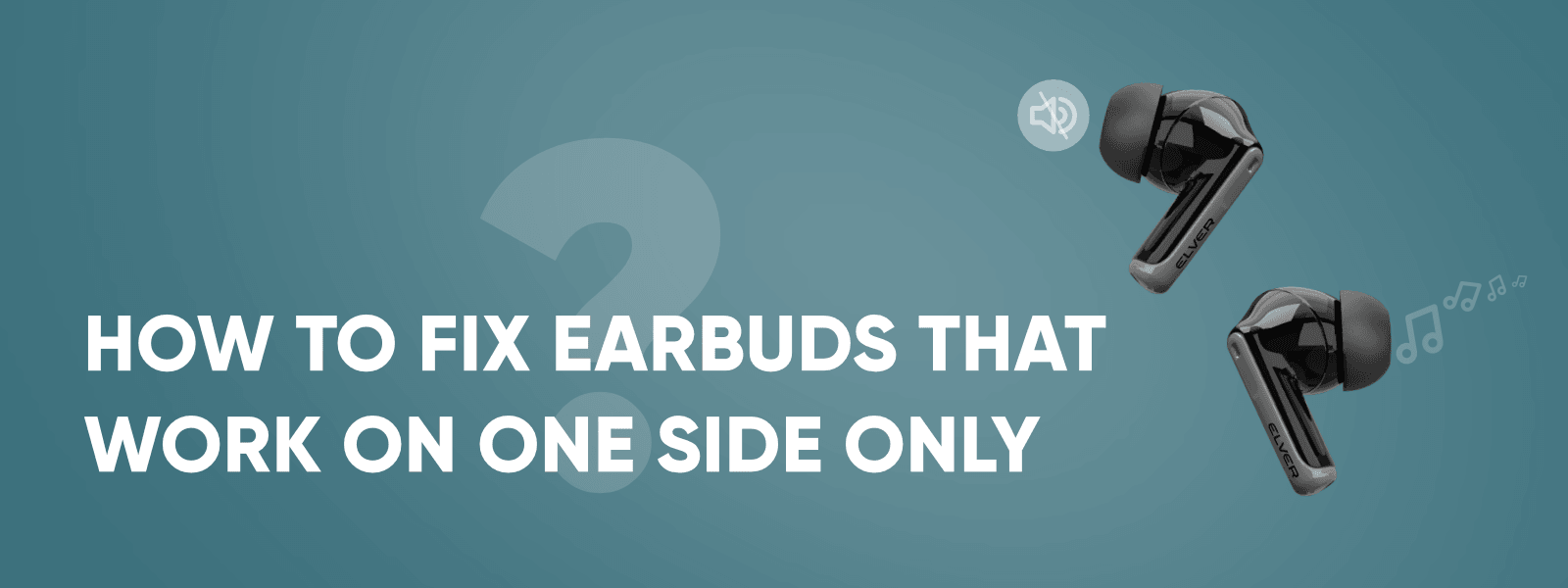Have you ever experienced your one earbud functioning normally while the other one goes utter silence? For many users this is not uncommon, especially since wireless earbuds become more and more popular today, and people are used to have TWS earbuds for convenience. However, there is always a remedy for every problem even if the earbud is only providing sound from one ear. This is an issue that many have experienced, and each time it happens a lot of panic comes with it as people wonder how to fix earbuds that work on one side.
Common Reasons for the Problem
- Battery Issues: Usually, the battery of an earbud gets drained out faster than the other one.
- Bluetooth Connectivity Problems: Extra devices or walls can contribute to one earbud getting disconnected.
- Dirt and Debris: People tend to put some bits and pieces on the earphones that block or muffle the sound.
- Software Glitches: Some people do not update their software frequently, and as a result, they may suffer from this problem without knowing it.
-
Physical Damage: Some people may drop or play around with the earbuds, and some of its internal parts may get damaged, which later on causes that problem.
Steps to Fix Wireless Earbuds that Work Only on the Right or Left Side
-
Fully Charge Earbuds
A low battery is a common reason for an earbud working only on one side. These two earbuds are kept in the charging case. Ensure that they are charged completely. Confirm if this solves the problem.
-
Turn Off and On Bluetooth
Take your earbuds out of your device, then place them back. Sometimes, to get the earbuds which only work on one side fixed, you need to know that simply turning off and on the Bluetooth connection may do the trick. Other devices should not be switched on in order to avoid interference in the connection.
-
Wipe the Earbuds
The sound may be blocked by dirt or external objects. Gently wipe both earbuds with a cloth or small soft tool brush. Target the mesh that is responsible for sound output. It is a good habit to clean the well also where the earbud inserts because if the well is dirty, one of the ear buds will be unable to charge.
-
Factory Reset Your Earbuds
With regards to TWS earbuds, they are equipped with factory reset features. Refer to the user interface of the device to find an operation on how to cool the earbuds. This can take care of most of the problems including when some parts of the earbuds become inactive.
-
Check Audio Settings
Audio settings are present on your phone, and check that the audio balance is dependent on both the earphones used. Any of the audio settings might have an option that routes the audio to one side.
Also Read: A Complete Guide on Maintaining and Cleaning Earbuds
Preventive Measures
Once you have repaired the damage, you may consider the following suggestions so as to eliminate the chances of the problem occurring again.
- Routine Maintenance: Make sure to clean every single access of your wireless earbuds in order to have no sound interference.
- Correct Use: Keep the earbuds within the upward portion of the casing when they are not being used in order to avoid loss and or dirt.
- Updating the Device: Always make sure the necessary device or the earphones is up to date so as to prevent any errors caused by out of date software.
- Do not Keep the Earbuds Charging for Long: When one keeps the earbuds charging for a lengthy period, the battery tends to deteriorate.
-
Handle Responsibly: Treat your earbud gadgets with care as they are prone to physical damage and if that happens, expect some future problems.
Conclusion
It can be a little annoying sometimes, when one earbud goes wrong and no matter the right steps you shall follow in this article, you shall hardly know where to start on how to fix earbuds that work on one side. Even if it's just out of battery, turning the Bluetooth off and on again or it is more profound and you’ll need some effort in the software portion, these recommendations will come in handy and you will appreciate having your high quality, wireless signal up wipes earphones again. However, in order prevent this scenario from occurring in the future, you are urged to carefully take care of your TWS earbuds.