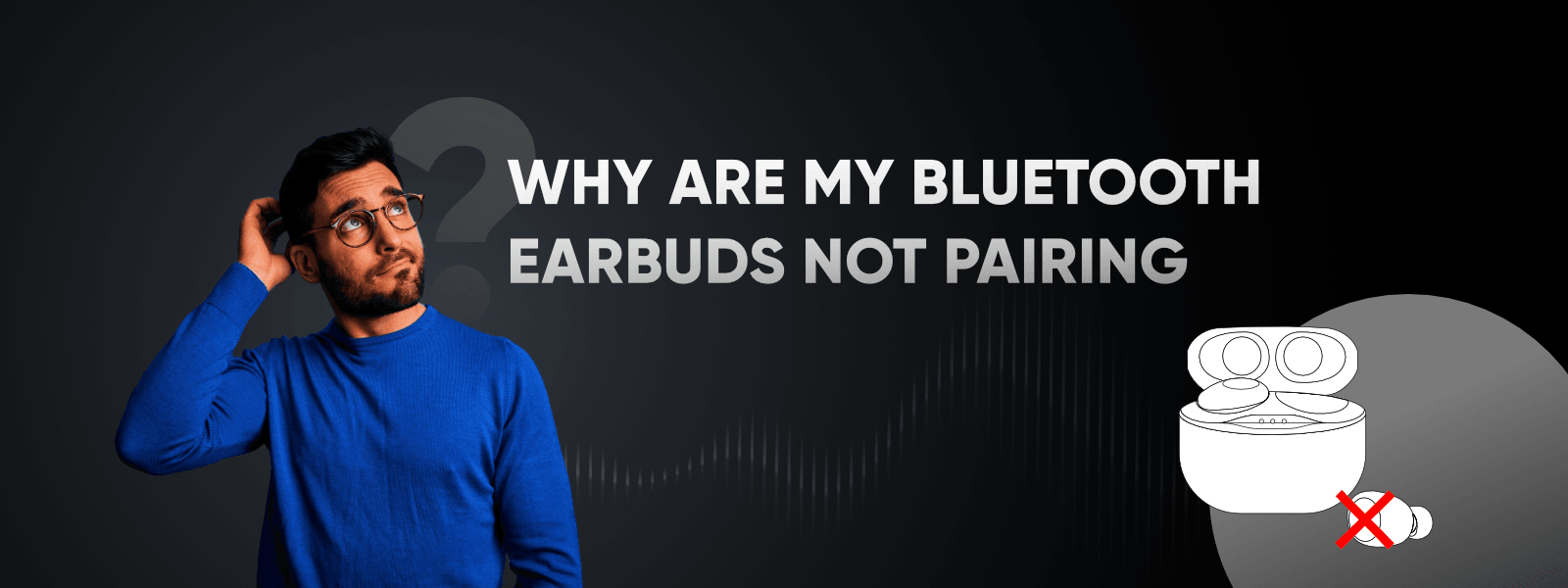Today, Bluetooth earbuds are a must-have gadget – they are easy to carry around, easy to use, and offer superb audio quality. But many users find it very annoying when their earbuds do not connect. The common question is why are Bluetooth earbuds not pairing? Pairing the earbuds is a headache but figuring out why it is so in the first place may save time in the end as well as increase satisfaction.
Common Reasons Behind TWS Pairing Problems
In most cases, TWS pairing problems arise from problems related to the devices or because the firmware is outdated. Sometimes, a pair of modern wireless earbuds along with a phone simply means their devices are not in close range. Additionally, the times when the wireless earbuds are not in pairing mode or are connected to another device are the most likely ones to face problems with earbud pairing issues while pairing.
As mentioned above some issues may require you to reset the earbuds and manufacturers do tend to outline the correct steps to resolve issues with pairings of the earbuds.
For a more economical option there, Elver Buds X can be your selection in earbuds. They are simple and easy to use with automatic connecting devices once they are paired, locating your device is made easier as well given the hands-free feature. It is also quite simple to reset Elver Buds X making them easier to configure for another device or troubleshoot. Once both the earbuds are placed into the charging case, you need to hold onto the reset button located on the case for five seconds or until you see the LED flash, and that is how every pair of Elver Buds X can be reset. This simple reset process works to their advantage as they provide an easy solution for everyday use.
Easy Steps to Fix Elver Buds X Pairing Problems
-
Correct Pairing Mode: Press and hold on the case pairing button for 5 seconds which allows the LED light to flash meaning the pairing mode is activated.
-
Forget and Reconnect: Delete the earbuds from your device's Bluetooth range and connect again.
-
Reset the Earbuds: Go through the manual to learn how to reset your earbuds.
-
Check Device Compatibility: Verify that the phone or device you are using can connect with the earbuds.
-
Reduce Interference: When pairing make sure that other wireless devices are not close by.
These steps often resolve Elver Buds X pairing problems and address recurring earbuds pairing issues.
Why Are Bluetooth Earbuds Not Pairing Despite Troubleshooting?
In this case, the malfunctioning of the Bluetooth earbud devices is still evident because even after all the troubleshooting procedures have been followed, the TWS earbuds will still not connect or pair. Some persistent TWS pairing troubles can be due to compromised batteries, fractured Bluetooth outfitted modules, or faulty manufacturing. Profound intervention or change of the product in this situation might be necessary.
Advanced Troubleshooting Techniques for Earbuds Pairing Issues
For persistent fix earbuds pairing problems, consider performing these advanced techniques:
• For the device and earbuds check and update the firmware.
• Try to pair the earbuds with several devices to see the problem.
• Reset the earbuds to the initial factory settings.
With these techniques, fixing earbud pairing issues becomes a more manageable task.
The Reliability of Elver Buds X True Wireless Earbuds
In the increasingly saturated TWS market, Elver Buds X True Wireless Earbuds are likely to have an edge over their competitors thanks to their unique ergonomics and quality of connectivity. While using these earbuds, users have recorded considerably fewer TWS pairing issues. To assist in resolving majorities of earbuds pairing problems, Elver has provided an extensive user guide that focuses on making the process easier and offers support on how to fix these issues.
Conclusion
To ensure the earbuds pair effectively and resolve pairing issues, follow proper pairing instructions, minimize interference, and keep the software updated. If TWS pairing problems persist, consider the possibility of hardware malfunction that may require professional repair or replacement.
For users who want a good quality product, Elver Buds X True Wireless Earbuds have been able to provide a seamless pairing service without any delays so that the users are pleased in the end.